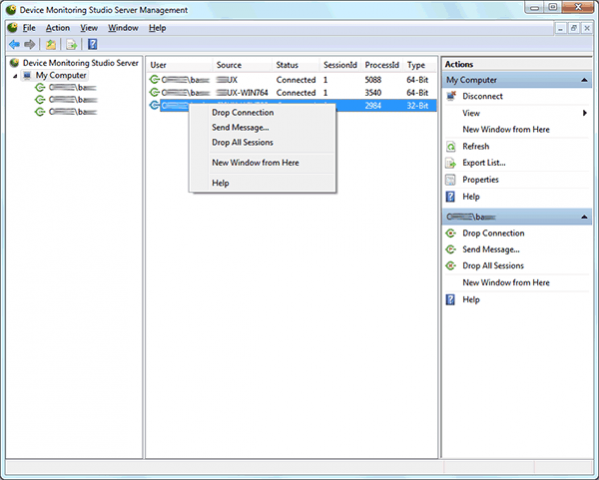Device Monitoring Studio Server 8.02.00.8582
Free Trial Version
Publisher Description
Device Monitoring Studio Server is a software solution which allows you to view, log and analyze USB and Serial Port connections data of any remote computer. Monitor, record, store and play back data from Serial and USB devices connected to a remote computer on your local PC using LAN or Internet. This product extends the capabilities of Device Monitoring Studio with remote monitoring function. Once installed, Server runs unattended and services incoming connections from Device Monitoring Studio clients. Clients may enumerate server's serial and USB devices and initiate start remote monitoring sessions. Device Monitoring Studio Server is extremely easy to deploy in local networks, such as workspaces, domains or home groups. It provides centralized administrative control through the Microsoft Management Console Snap-In, Windows PowerShell or Automation-compatible API. Configurable auto-discovery option lets clients quickly locate servers running on the local network, while ACL-based security allows for fine-grained access control for users, groups or domain groups.
About Device Monitoring Studio Server
Device Monitoring Studio Server is a free trial software published in the Other Server Applications list of programs, part of Servers.
This Other Server Applications program is available in English. It was last updated on 22 April, 2024. Device Monitoring Studio Server is compatible with the following operating systems: Windows.
The company that develops Device Monitoring Studio Server is HHD Software. The latest version released by its developer is 8.02.00.8582. This version was rated by 1 users of our site and has an average rating of 5.0.
The download we have available for Device Monitoring Studio Server has a file size of 5.24 MB. Just click the green Download button above to start the downloading process. The program is listed on our website since 2018-02-20 and was downloaded 100 times. We have already checked if the download link is safe, however for your own protection we recommend that you scan the downloaded software with your antivirus. Your antivirus may detect the Device Monitoring Studio Server as malware if the download link is broken.
How to install Device Monitoring Studio Server on your Windows device:
- Click on the Download button on our website. This will start the download from the website of the developer.
- Once the Device Monitoring Studio Server is downloaded click on it to start the setup process (assuming you are on a desktop computer).
- When the installation is finished you should be able to see and run the program.